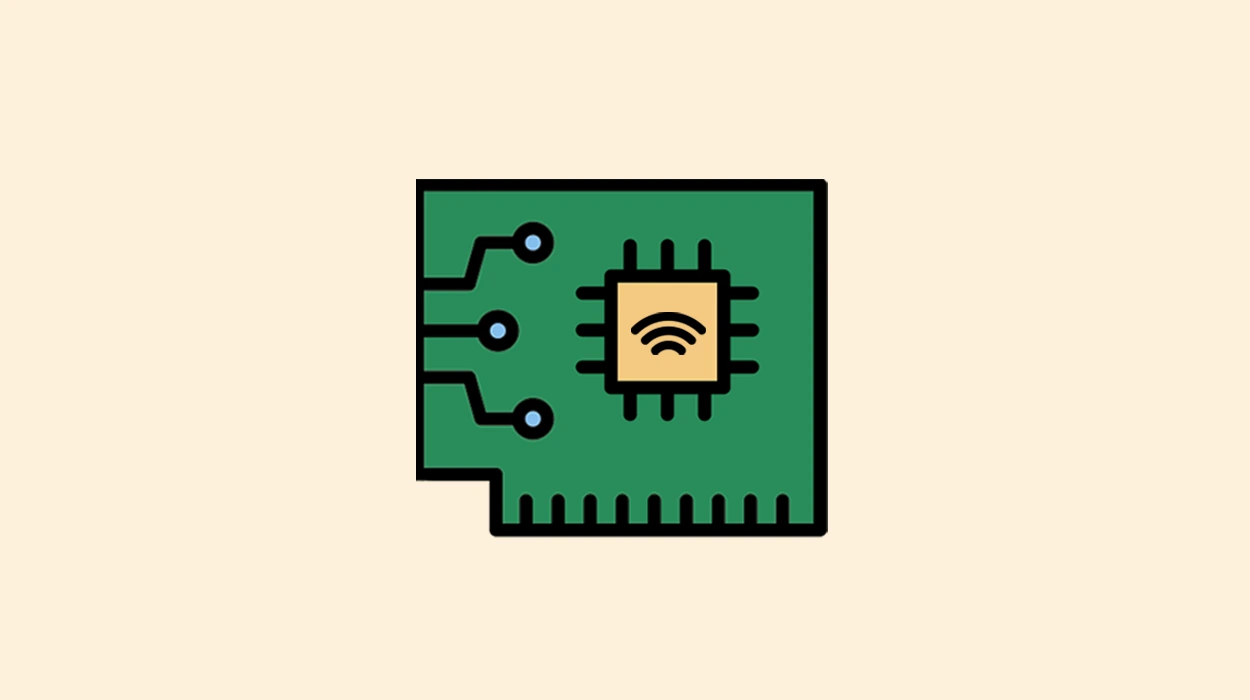Smart security cameras that connect via Wi-Fi or 4G and work through the V380 Pro app often stop working, or errors and problems may appear during setup. In such cases, resetting the camera can help, allowing you to reconnect and configure it from scratch.
Resetting cameras that work through the V380 Pro app may also be necessary if you want to connect the camera to another Wi-Fi network, if you’ve lost the password to your account in the app, if you no longer have access to the camera through the app, or if you simply want to sell or give the camera away.
The only way to reset a V380 Pro camera is by using the reset button located on the camera’s body or on a small piece of cable. Without this button, restoring factory settings is not possible – the app does not have such a function. I have the Smart Camera IPC-V380-Q8-1, and it actually has two reset buttons. Both of them work. Let me show you how it’s done in detail.
Resetting a V380 Pro Camera with the Button
Turn on the camera and wait about 30 seconds for it to fully load.

Locate the reset button on the camera. It’s usually hidden under a rubber cover, near the memory card slot. Press and hold the button for 5–10 seconds. On my camera, pressing this button with a finger is almost impossible since it’s recessed into the body. Use something thin instead.

When the camera says “reset completed…,” you can release the button. Sometimes the button is located directly on the camera’s body, not under a cover, and may have the word Reset next to it.
It can also be placed on the cable, near the connector for the power adapter and Ethernet cable.

All settings will be cleared, and the camera will reboot. After that, your smart Wi-Fi camera will be ready for a fresh setup through the V380 Pro app.
Common Questions and Problems
Can I reset the camera and password without the button, just through the V380 Pro app on my phone?
No, that’s not possible. For some reason, the V380 Pro app doesn’t include this feature. The only way is to use the physical button on the camera.
What should I do if the reset button doesn’t work and the reset doesn’t happen?
If your camera has two buttons like mine, try using the second one. Make sure the camera is powered on. Press and hold the button again, this time for longer. You can also try pressing harder. If none of this works, most likely the reset button itself is physically damaged.
If you still have questions, or you can’t find the button on your camera, feel free to leave a comment. Don’t forget to include your camera model or attach a photo of it.